The gFSC is responsible to provide all FSC staff worldwide an access to a collaborative file sharing platform. FAO and WFP both propose SharePoint as part of their institutional licenses.
To request access, please contact your gFSC IM focal point.
What is a SharePoint folder?
- SharePoint is a cloud-based service for storing and collaborating on documents, that are securely backed up and managed within the organisation’s network.
- It allows web or mobile access to documents, as well as desktop syncing and offline access.
Why use the SharePoint folder?
- The folder will ensure the FSC staff are meeting basic data security good practice.
- A share drive ensures information is not lost with staff turnover, manages version control and facilitates collaboration on documents in real time.
When to use the SharePoint folder?
- The majority of cluster-related work should be stored in the SharePoint folder. The only documents stored locally are personal work documents (eg. Time sheets), confidential or draft documents you are not yet ready to share.
Who can access the SharePoint folder?
- The CLAs and FS Cluster colleagues.
- The folder is stored in WFP’s SharePoint system, which means gFSC staff as well as country based staff can access the platform. Should further privacy be required, a folder with limited access can be created; please contact FSC IM Support.
How do I access and install SharePoint?
- The Food Security SharePoint folder can be accessed using this standardized link:
- https://wfp.sharepoint.com/sites/fsc_
- and by adding the ISO3 code at the end of this url:
- Find your country ISO3 here;
- The link will only work for people who already have access to the folder. To gain access, contact FSC IM Support ;
- After navigating to the online SharePoint folder, look for the menu option “Sync”, under the Documents page:
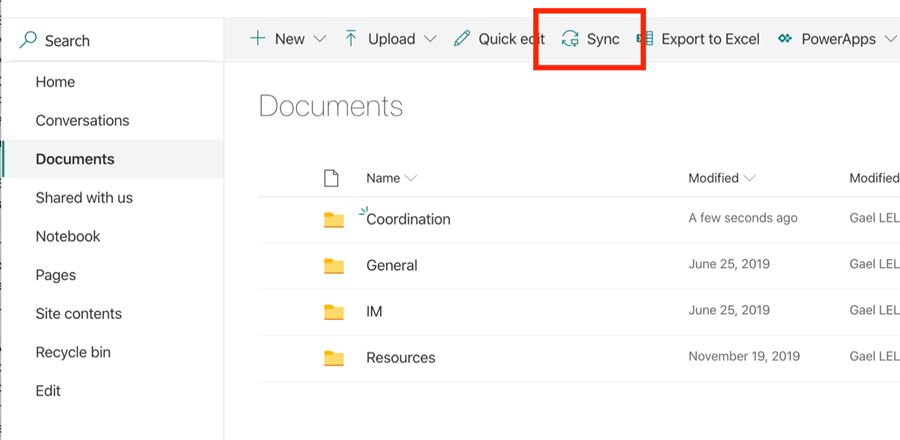
- Click this and follow the prompts to install SharePoint on your computer. This is the best option for offline access and day-to-day work within the folder.
- The folder will be stored under the Word. Food Programme folder:
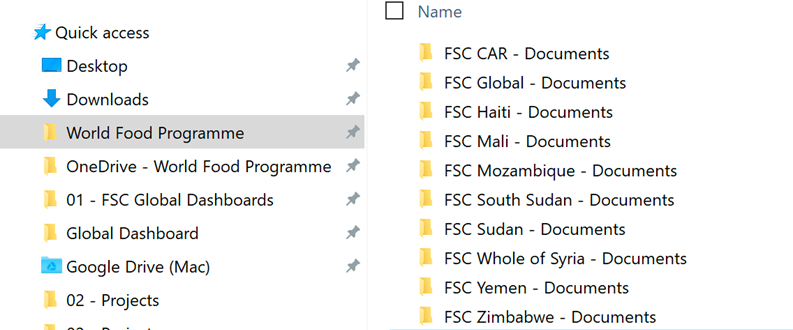
Good Practice
- Don’t email attached documents, email SharePoint links.
- Use dates with document titles in the structure: YYYY-MM-DD - Title - Additional Details
- If you need to make major edits to a document and want to also keep the old version, open the document, select “save as” and rename with the new date inserted in the title. This will ensure the documents automatically file together within a folder, in date order. For example, here the document naming allows us to see the progress of documents, as well as easily identify the most recent version:
Be mindful of other staff who may be editing the same version, especially if you are working offline or in low internet connectivity. Make use of the check in/check out and version control features.